Starlink advertises its internet as “Better Than Nothing.” In contrast, Fiber is promoted as the “Best Internet Than Everything.”
This article compares Starlink and Fiber internet in 13 categories.
At the end of the article, you will be able to make an informed decision about whether Starlink or Fiber is better for you.
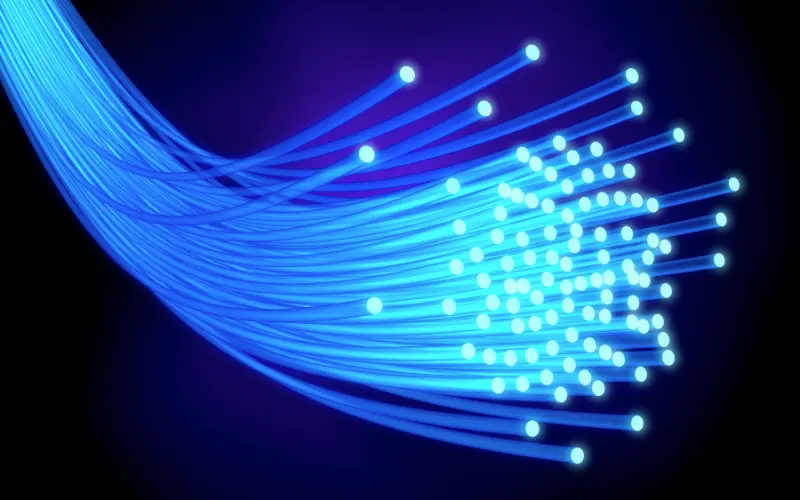
Starlink vs. Fiber Comparison Table
The following table compares Starlink and Fiber internet services in some key categories.
| Starlink | Fiber | |
|---|---|---|
| Installation & Equipment Cost | Residential – $600, Business – $2500, professional installation is extra. | Typically ranges from $500 to $1500 |
| Monthly Subscription Fee | Residential – $110, RV – $135, Business – $500 | Ranges form $50 to $200 |
| Download Speed | RV – 5 Mbps to 50 Mbps, Residential – 50 Mbps to 150 Mbps, Business 150 Mbps to 500 Mbps | Up to 1 Gbps |
| Upload Speed | 10 to 20 Mbps | Up to 1 Gbps |
| Latency | 40 ms to 50 ms, in some situation could be up to 80 ms | 15 ms to 20 ms |
| Home Value | No change | Increases up to 10% |
| Professional Installer Help | No | Yes |
| Affected By Weather | Yes | No |
| Contract | No | Yes |
| Return Equipment After Service Cancellation | No | Yes |
| Subscription Restart | Possible but there’s a waitlist. | There’s no waitlist. |
| Portable | Yes | Not |
| Coverage | Worldwide | In select cities and towns |
| Customer Support | Text-based, no phone number. | Both phone and text based customer care |
| Installation Challenges | Needs clear sky view | Dig trench (done by fiber company) |
Numerous companies provide fiber optic internet. However, this article is valid for every fiber company.
Monthly Subscription Price
There are three packages on Starlink.
- Residential
- RV
- Business
The residential packages cost $110 per month. The RV package costs $135, and the business package costs $500.
In contrast, Fiber internet costs as low as $50 depending on the region. However, typically based on speed and location, the price ranges from $50 to $200.
Internet Speed
Residential Starlink users typically get 50 Mbps to 150 Mbps speed. The business customers’ internet speed varies between 150 Mbps to 500 Mbps.
However, Starlink for RV users typically gets the slowest internet on the network. The speed varies between 5 Mbps to 50 Mbps. But near cities or during peak periods (5 PM to 10 PM), Starlink for RV internet slows down as low as 4-5 Mbps.
Moreover, the download speed isn’t constant. It fluctuates a lot.
The upload speed on the Starlink network fluctuates between 8 Mbps to 20 Mbps. Even though many users have reported that sometimes they get upload speeds up to 30-40 Mbps, this is a rare occurrence.
In contrast, Fiber internet provides the fastest internet on earth. It can provide up to 1 Gbps constant speed.
Fiber internet is symmetrical, unlike Starlink. It means that the download speed and upload speed are the same. For example, If you take a 100 Mbps package on the Fiber network, your upload speed will be 100 Mbps; if you take a 1 Gbps package, your upload speed will be 1 Gbps.
Starlink internet, however, isn’t symmetrical. Typically, For residential users, the download speed will never be greater than 150 Mbps, and the upload speed will be less than 20 Mbps.
Latency
Fiber provides the lowest latency internet. Typically it ranges from 15 ms to 20 ms.
In contrast, Starlink’s latency varies between 35 ms to 50 ms. However, depending on weather, obstruction, and location, the latency could rise to 80 ms. Many users, however, also reported that the latency sometimes hits more than 100 ms.
Home Value
If you install fiber optic cable to your house, it will increase your home value by up to 10% (depending on location). In contrast, Starlink doesn’t improve home value at all.
Moreover, handing over Fiber internet ownership is straightforward. But handing over Starlink’s ownership isn’t easy. You have to contact Starlink customer care to do that.
Moreover, if the previous owner canceled his service, it would be tough to reactivate Starlink if your area already has too many users.
Equipment and Installation Cost
Among all the satellite internet service providers, Starlink is the best. To get the Starlink internet, you have to order the necessary hardware kit from SpaceX. For residential users, it costs $600, and for business users, the hardware costs $2500.
Starlink doesn’t provide any professional installer. They only ship the DIY kit. Installing the Starlink antenna is straightforward, and you can set up everything within less than 10 minutes.
However, there are situations when DIY installation could be impossible.
Starlink antenna needs a clear sky view for a good satellite signal for reliable internet. If there are trees, hills, or other obstructions, you must install the antenna on top of your house or a pole. For this type of installation, a user must hire professionals.
In contrast, Fiber internet company provides professional help to install their internet to customers.
The installation cost of Fiber is not cheap. Nevertheless, it varies depending on location and fiber internet providers.
If you live in an area with Fiber on the road, the total installation cost would be less than $500. However, the installation cost could rise dramatically if you live on a road where the Fiber company hasn’t laid out its cable. But typically, the Fiber internet installation cost varies between $500 to $1600.
In some areas, Fiber companies provide free installation if you sign a long-term contract (typically 24 months.)
Installation Challenges
Starlink’s primary installation challenge is that you must find a clear area where there’s no obstruction.
If you live in an area with lots of trees, you would have difficulty getting reliable and good internet access through Starlink.
Moreover, SpaceX doesn’t help with the installation, so you must find all appropriate professionals to install the Starlink antenna.
If you need to cut trees, it would significantly increase your installation cost.
Fiber installation is also challenging, but you don’t have to do anything as a customer. The fiber company will do all the work for you.
Typically Fiber is buried underground. Thus, one of the primary challenges of fiber internet is digging trenches to lay out the cable. Other than that, there are no other significant challenges.
However, if we compare the installation challenges between Starlink and Fiber, we would say that you have to endure less hassle during fiber installation as a customer.
Moreover, Fiber companies will help you in every step, and Starlink will not, which we will discuss later in this article.
Starlink is the best satellite internet service compared to HughesNet, Dish, and Viasat. However, there are 8 reasons you shouldn’t buy Starlink to save money and avoid frustrations. This article discusses these reasons in depth.
Customer Support
Starlink only has text-based customer service. They don’t have any phone numbers. Therefore, you can’t call them or talk to an actual person to solve your Starlink internet-related issues.
Text isn’t always better. Sometimes we need to talk to a live person to solve issues. But as Starlink doesn’t have a customer care phone number, we can’t speak to anyone at Starlink live.
Moreover, over the last few years, Starlink’s customer base has increased a lot. But, SpaceX hasn’t raised its customer care members. Thus, over the previous few years, their response time has increased a lot.
Nowadays, it takes at least 10-12 days to get a reply from Starlink customer service.
In contrast, every fiber optic internet company has a phone number. You can contact them and talk to a live person during every installation step. Moreover, you can also call them anytime to solve your issues without any waiting period.
Weather Interference
The weather does not affect Fiber internet connection. Regardless of rain, snow, or storms, Fiber will work flawlessly.
In contrast, Starlink doesn’t work in heavy rain or during heavy snow. Even though it works during light rain or fog, moisture degrades the satellite signal quality and deteriorates Starlink’s internet speed. Moreover, thunderstorms also affect the system.
In most cases, the Starlink dish must be installed on higher clear ground, increasing the possibility of lightning strikes.
Starlink doesn’t work in every weather condition. In this article, you learn how snow, rain, clouds, and storms affect Starlink internet.
Disaster Implementation
One of the primary advantages of Starlink is that it can be used in disaster situations.
After a hurricane, earthquake, or tornado; cable, cellular, or Fiber internet doesn’t work. In these scenarios, Starlink is best.
Moreover, as Starlink can be used anywhere, it’s the best satellite internet for reliable service after a natural disaster.
Portability
Starlink is portable. You can take your residential Starlink anywhere you like, and still, it will work. (You must add the portability add-on with your residential packager, or you must buy the RV Starlink.)
Some Fiber optic internet companies provide WiFi hotspot service in cities. However, it’s limited to only select major cities, and the internet speed on these WiFi hotspots isn’t that great.
Long Term Contract
Starlink doesn’t have a contract. SpaceX will transfer the hardware to you forever when you purchase the kit from them. You can cancel the service any time you like without any monetary penalty.
However, one drawback is that if you cancel the Starlink service, there’s no guarantee that you can restart your subscription.
SpaceX has put a limit on how many customers they would take in each location. If the limit is reached, they stop accepting new customers. Therefore, most areas have a waitlist for getting the Starlink service.
If your area has too many customers already, you have to wait in line to restart your service. Sometimes, service restart may not be possible.
Most Fiber internet companies require you to sign a 2-year or 4-year contract. If you cancel early, you have to pay a cancellation fee. Moreover, you also have to return the equipment they provided you during service installation.
Coverage
Technically, Starlink can provide internet everywhere. Practically the service is not excellent.
Starlink is best for rural or low population density areas. SpaceX has said that its main competitor isn’t cable or Fiber but other satellite internet companies.
If you live in a city and have the option to take Fiber, you must choose Fiber over Starlink.
Starlink provides terrible internet speed in a high population density area.
When Starlink first came out, its internet speed was incredible. However, as more and more users have signed up, their service speed has worsened.
Fiber is only available in cities and towns. It’s not available everywhere.
In rural areas where laying out cable is very expensive, these fiber companies will never provide internet. Thus, in these areas, Starlink is a better choice.