Samsung Galaxy M51 is one of the best budget phones on the market right now. The M51’s configuration is very similar to Galaxy A51 and A71 but at a lower price. While reviewing M51, we were surprised to find that this phone has superior hardware than Microsoft Surface Duo but costs only 1/4 of its price. Here are the full specs of Galaxy M51.
Table: Samsung Galaxy M51 Full Specifications.
| Network Support | GSM / HSPA / LTE |
| SIM | Dual SIM |
| Display | 6.7” Super AMOLED |
| Front Display Protection | Corning Gorilla Glass 3 |
| Back | Plastic Back, Plastic Frame |
| Display Resolution | 1080 x 2340 pixels (385 PPI density) |
| OS | Android 10, One UI 2.0 |
| Processor | 1.80 GHz Octa-Core Qualcomm Snapdragon SDM730 |
| Graphics Processor | Adreno 618 |
| External SD card? | Yes. Expandable up to 512GB. |
| SD card slot type | microSDXC |
| Internal Memory Size | 128 GB (106 GB available to use) |
| RAM | 6GB / 8GB |
| Number of Main Back Camera | 4 |
| Back Main Camera Configurations | 64 Mega Pixel(MP) 81-degree 26mm wide camera, 12MP 123-degree ultrawide camera, 5MP macro camera, 5 MP depth camera. |
| Front Camera | 32MP 26mm wide camera. |
| 3.5mm headphone jack? | Yes. |
| NFC? | Yes. |
| FM Radio? | Yes. |
| Fingerprint Sensor? | Yes. |
| Battery | Non-removable Li-Po 7000 mAh. |
| Charging Power | 25W fast charging. |
| Wireless charging? | No. |
| Waterproof? | No. |
| Price | €360, $430 |
| Version | SM-M515F |
| Motherboard | SM6150 |
| Geekbench Average Single-Core Score | 541 |
| Geekbench Average Multi-Core Score | 1728 |
Geekbench Score:
Here is a table for 10 Geekbench test score of Galaxy M51.
Table: Galaxy M51 Geekbench Test results.
| Single-Core Score | Multi-Core Score | Source Link | Comment |
| 550 | 1770 | https://browser.geekbench.com/v5/cpu/3430750 | |
| 534 | 1718 | https://browser.geekbench.com/v5/cpu/3395491 | 8GB RAM |
| 530 | 1574 | https://browser.geekbench.com/v5/cpu/3267438 | |
| 544 | 1755 | https://browser.geekbench.com/v5/cpu/3176846 | |
| 545 | 1761 | https://browser.geekbench.com/v5/cpu/3176845 | |
| 548 | 1782 | https://browser.geekbench.com/v5/cpu/3176607 | |
| 547 | 1778 | https://browser.geekbench.com/v5/cpu/3176605 | |
| 531 | 1725 | https://browser.geekbench.com/v5/cpu/3167972 | 8GB RAM |
| 551 | 1690 | https://browser.geekbench.com/v5/cpu/3037264 | 8GB RAM |
| 534 | 1731 | https://browser.geekbench.com/v5/cpu/2918850 | 8GB RAM |
Should you buy Galaxy M51 or not? Learning about the pros and cons of Galaxy M51 is the perfect way to make a decision. This way, instead of relying on others’ reviews, you be the judge and decide on your future phone purchase.
Pros of Samsung Galaxy M51.
These are the pros of Galaxy M51.
Price:
The biggest pros of M51 is its price. This phone has better specs than Microsoft’s Surface Duo phone but costs $1000 less. The Surface Duo costs $1400, whereas this M51 costs only $430 or €360 (varies depending on country and carrier). The specs are high, but the price is not that high compared to other Samsung high-end phones. At this price point, we think you should buy this phone instead of buying Xiaomi phones.
Screen:
The Galaxy M51 has a 6.7″ Super AMOLED screen, and its resolution is 1080 x 2340 pixels (385 PPI density). The screen resolution is so high that you won’t be able to distinguish individual pixels. Super AMOLED screens provide vivid color and it is far superior to an LCD screen.
Massive Battery:
We believe M51 is one of the best mid-range phones on the market right now. One of the reasons is that it has a massive 7000 mAh battery. Generally, not even a Tablet on the market packs this gigantic battery, let alone a phone. One can easily go 2-3 days with this phone without any recharge.
Fast Charging:
Though the Galaxy M51 does not have wireless charging, it has 25W fast charging technology. As a result, charging this phone does not take too much time. However, fast charging degrades the battery quickly compared to slow charging. So, we suggest that if you purchase this phone, slow charge it overnight. It will improve your phone battery life.

Awesome Camera:
In my opinion, the cameras are one of the most significant selling points of this phone. Galaxy 51 has four main back cameras. 64 Mega Pixel (MP) 81-degree wide camera, 12 MP 123-degree ultrawide camera, 5 MP macro camera, 5 MP depth camera. It also has a 32 MP (wide) front camera. Interesting to note that this camera configuration is exactly similar to Galaxy A71.
Free Shipping:
If you order online from the Samsung website, Samsung will ship you this Galaxy M51 free of charge. However, if you want your phone as fast as possible, you have to pay €4.00 for express shipping.
Samsung Financing:
We always buy phones directly from Samsung. The main benefit is that we can purchase anything at a 0% APR loan for 24 months through the Samsung Financing program. Similarly, if you order your Galaxy M51 from the Samsung website, you will also get this offer. Samsung will not charge you any interest on your purchase if you pay back within 24 months.
Free Returns:
If you purchase your Galaxy M51 from Samsung online shop, you have 14 days to return your phone for a full refund. If you are interested in the M51, we suggest you buy this phone and use it for one week. If you think its not for your, you can return your phone for a full refund. Moreover, you can take advantage of the above mentioned Samsung financing offer while you buy your M51.
RAM:
Depending on the region, Samsung Galaxy M51 would ship with either 6GB or 8GB RAM.
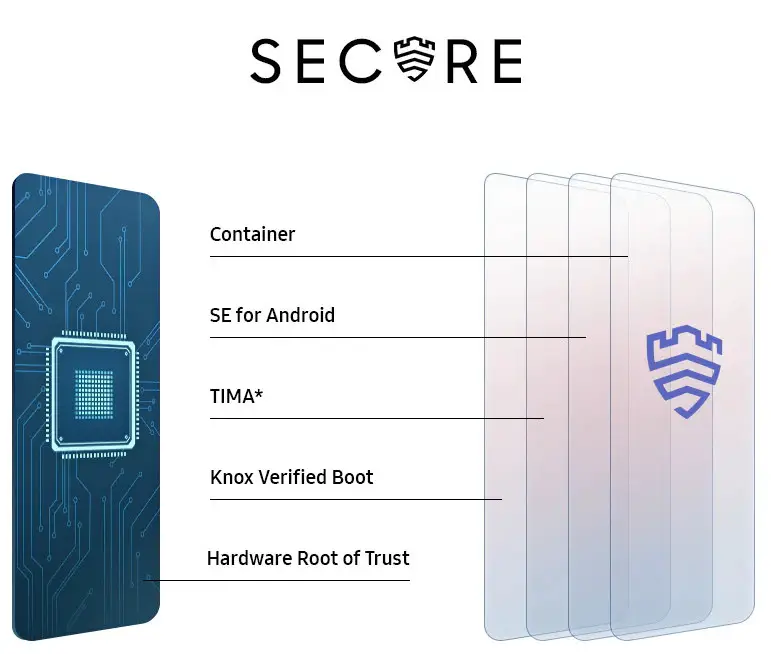
Top-Notch Security:
Galaxy M51 is a very secure phone. It’s perfect for the “Bring Your Own Device (BYOD)” programs. Samsung Knox is integrated into this phone’s hardware and software. This multi-layered Knox security mechanisms protect sensitive data from malware threats.
Expandable Storage:
Every Galaxy M51 comes with 128 GB memory (only 106 GB is usable). It is very convenient because, on iPhones, you have to shell out hundreds of dollars for memory upgrades, whereas, on this phone, you get it for free. Galaxy M51 has an expandable memory slot, where you can insert a microSDXC card up to 512GB.
Here’s an example. The 128 GB iPhone 12 Pro costs $999, and the next storage version, 256 GB, costs $1099. There’s no difference between these two phones except the internal storage capacity. So, Apple is charging you $100 for 128GB memory. Now check the price of this 128 GB Samsung microSD card on Amazon. This is significantly cheaper than Apple’s storage expansion asking price. It is insane that Apple’s storage option is 400% expensive than the average market price. By now, we hope you do realize the benefit of expandable storage space.
3.5mm Headphone Jack:
Galaxy M51 has a 3.5mm headphone jack port. Nowadays, most Samsung phones come without it. 3.5mm jack is very helpful because you can charge and listen to music at the same time.
FM Radio:
Samsung M51 has a built-in FM radio. The 3.5mm headphone jack wire works as an FM radio antenna.
Game Launcher:
In Galaxy M51, there are many useful apps. Game Launcher is one of them. You can use the Game Launcher app to record your phone screen and system audio while you play an android game. A third-party screen recorder app can only record the phone screen, not system audio. So, this is very useful for YouTubers. One drawback of this app is that it can’t record anything except video games.
MHL Support:
Every Samsung phone, including the Galaxy M51, supports MHL. Using the MHL-HDMI cable, you can mirror your phone screen to any projector or TV. This feature helps you give a presentation from the phone or watch a movie on the projector or TV.
On Amazon, if you search “MHL to HDMI,” you will get thousands of results. This cable will help you transfer your phone screens display signal to an HDMI port. Before you buy your MHL to HDMI cable, please make sure which USB your phone supports, whether it is a micro USB, mini USB, or USB type C.
Buy a USB Type C MHL to HDMI cable for your Galaxy M51, for example, similar to this one. Connect one end of the MHL cable to your phone, connect the other HDMI end to a TV or projector. After configuring your TV or projector to HDMI input, your phone screen will show up on your TV or projector. Now, enjoy movies, gameplay on your TV or projector. Moreover, you can give a presentation on office settings with your M51 without laptops or computers. Isn’t it great?
SmartThings, Smart View:
If you have Samsung devices in your home, you can control those devices using your Galaxy M51 with SmartThings and SmartView app. For example, you can wirelessly cast your phone screen onto your Samsung TV through the SmartView app. You can also control your Samsung Fridge, Samsung TV, Samsung Airconditioner, Samsung Oven, etc. through your SmartThings app.
Scan QR Code:
Galaxy M51 has a built-in QR code scanning feature. From the notification panel, you can activate this feature.
Cons of Samsung Galaxy M51.
These are the known drawbacks of Samsung M51.
Problems with AMOLED Display:
At the start of this article, we said that Galaxy M51 has an AMOLED screen and praised it. However, the super AMOLED screen has mainly two drawbacks.
- One, AMOLED display loses its sharpness, crispiness, and vividness after few years. The screen would look dull compared to a newly purchased M51 phone’s screen.
- Second, the AMOLED display has a screen burn issue. It arises when someone uses a single app extensively — such as Google Maps — for a long time. This extended usage would leave a ghost watermark of the used app imprinted on the screen permanently.
Less Powerful processor:
Galaxy M51 has a less powerful Snapdragon SDM730 processor. When new, you would not feel any performance difference from other similar category phones. However, within 12-18 months, it will show its real weakness identical to other mid-range Samsung phones. It would become slow and laggy.
Not Waterproof:
Unfortunately, Samsung M51 is not IP67 certified. It means it’s not waterproof. So, you have to be careful with this phone to prevent any water damage.
Plastic Back:
This M51 has a plastic back. So, it does not feel premium at all. Moreover, a plastic back will chip its paint after a few years. At that point, this phone will look very ugly.
No Wireless Charging:
Galaxy M51 does not have any wireless charging capability.
Samsung BloatWare:
Though I love Samsung Phones, I’m not too fond of their software. Samsung always ships its phone with a lot of bloatware pre-installed. Galaxy M51 is not different either. M51 comes with 43 preloaded apps (though varies depending on region and carrier). There are several duplicate apps too. One problem with pre-installed apps is that these are non-removable by a user unless you root your device and remove those apps using a shell command.
You may think it’s not a big deal for your M51 because you have plenty of remaining storage capacity left for you. But the problem with pre-installed bloatware is that those apps have some root permission to access your user data that a 3rd party apps don’t have.
Moreover, A pre-installed app can run several processes in the background, which you will never detect. For example, the Facebook app runs several processes in the background that consume a lot of battery and processing power. It not only limits the battery but also prevents other apps from running smoothly, such as Maps. It is why Google maps crash if you have Facebook installed.
Pre-installed Microsoft Bloatware:
Samsung preloads every Galaxy M51 with the following Microsoft apps.
- Office Mobile
- Microsoft One Drive
- Microsoft Outlook
3rd Party Bloatware:
Samsung ships its every M51 phone with the following 3rd party Apps.
- Booking.com
- Wego Flights & Hotels
- Spotify
- Netflix
Duplicate Apps in Galaxy M51 :
Samsung is infamous for shipping its phone with similar apps. Galaxy M51 is not an exception, either. The following are similar apps in an M51.
Duplicate App Store:
- Google Play Store
- Galaxy Store
Duplicate Music App:
- YT Music
- Spotify
Duplicate Browser:
- Google Chrome
- Samsung Internet
Duplicate Online Storage:
- Google Drive
- Microsoft OneDrive
Numerous Email Client:
- Gmail
- Samsung Email
- Microsoft Outlook
Unnecessary Pre-installed Apps:
There are apps on Galaxy M51, which are not necessary at all times. It could be beneficial for some, but not for all people. Moreover, anyone can download these apps from the App store. So, there’s no point in pre-installing the following apps.
LinkedIn, Booking.com, Facebook, Spotify, Wego Flights (seriously!), Netflix, Samsung Member, Samsung Global Goals, Samsung Notes, Galaxy Wearables, Google Search, Outlook, Play Movie & TV, Duo.
Useless Bixby:
Samsung is terrible at software. Bixby is the prime example. Most of the time, it does not work. Moreover, Android Assitant is far superior to Bixby. Still, Samsung ships this unnecessary software with every phone.
Non-Removable Battery:
The M51 battery is non-removable. It is a disadvantage because the removable battery is useful in many scenarios. An old phone loses its battery capacity. So, it charges slowly but discharges rapidly, making the phone unusable for a practical purpose. Moreover, if Samsung OS detects the battery has become weak, it will slow down the processor to protect the battery from further deterioration. The slow processor will make a Samsung phone laggy. It is why an old Samsung phone lags and hangs. Replacing the old battery with a new one will solve all these problems. But, the M51 battery is non-removable. So, when your Galaxy M51 phone gets old and becomes slow, you have to replace the phone itself.
Samsung Phones Don’t Last Long:
We all know that Samsung phones don’t last long. A new Galaxy M51 will operate smoothly. But after only a few years, this M51 will become very slow and laggy.
No Extended Software Update:
Apple provides regular software updates to all of its iPhone. They never abandon their phones. But Samsung stops giving any software update after only 12-18 months of release. So, after only 18 months, you will not receive any OS update anymore.
Samsung Phone Becomes Hot:
Samsung phone overheats quickly. For the last ten years, Samsung failed to fix the phone overheating issue. Samsung acts like it never exist.
If you play any video game, run YouTube, Netflix, or run an app that uses a lot of processing power — such as video editor — the phone would become so hot that it would be impossible to hold it in hand. When the phone overheats, your phone will become slow and laggy.
Your Galaxy M51 can also overheat while you record a video with the phone cameras.
Frequently Asked Questions of Galaxy M51:
Can Samsung M51 charge wirelessly?
No, Samsung M51 can’t charge wirelessly.
Does the Samsung M51 come with headphones?
Yes, Samsung M51 comes with a headphone in the box.
Can Samsung M51 support 5G?
No, Samsung M51 does not support 5G.
Can Samsung M51 screen record?
Yes, Galaxy M51 can screen record. You can use the Samsung Game Launcher app to record any android gameplay with system sound. But the drawback of this app is that it can’t screen record other than android games.
Does the Samsung M51 have NFC?
Yes, Galaxy M51 has built-in NFC.
Is Samsung M51 waterproof?
Unfortunately, Samsung M51 is not waterproof.
Can Samsung M51 play Fortnite?
Yes, Samsung M51 can play Fortnite.
Can Samsung M51 take 3d photos?
Yes, M51 can take 3d photos.
Conclusion:
Galaxy M51 is one of the best mid-range phones Samsung ever released. However, it is your money, your choice. You be the judge whether this phone meets your expectations and demand. However, we believe the Galaxy M51 is a good phone with solid specs.
Source: https://www.samsung.com/de/smartphones/galaxy-m51-m515f/SM-M515FZKDEUB/
